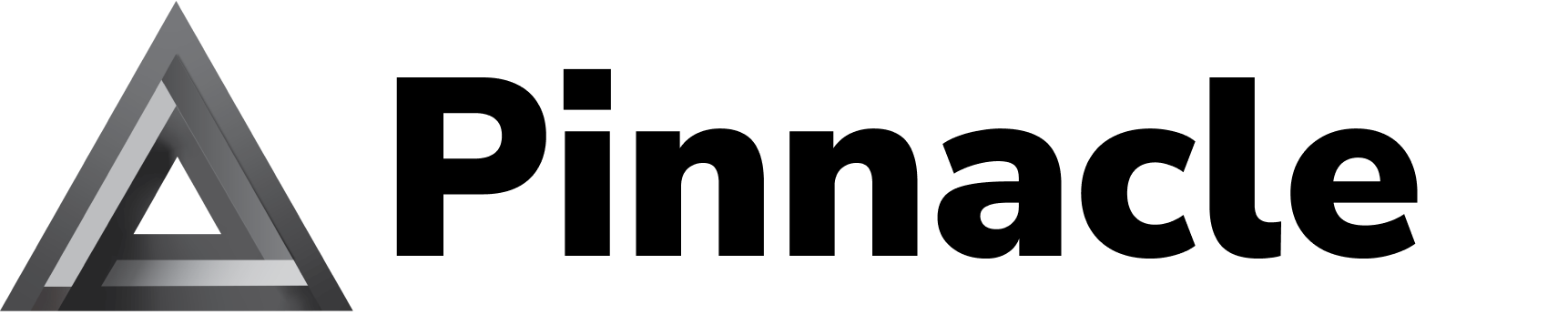Toll-Free Campaigns
Follow the sequence below to enable high-throughput toll-free messaging across the US.
⏱️ Approval time: Less than 10 minutes
Prerequisites
- An approved
brandId(register one here) - Documented opt-in evidence
- Sample outbound message and contact details
Step 1: Create or update the campaign
- Call
POST /campaigns/toll-freewith the brand, use case, consent flow, and compliance metadata.
Optional helpers
-
POST /campaigns/toll-free/autofillfills in the campaign information based on the existing information for a campaign and its brand. -
POST /campaigns/toll-free/validatesurfaces formatting and campaign issues. Treat the response as guidance only; it never blocks campaign submission but is intended to guide you.
Step 2: Submit for carrier review
- Call
POST /campaigns/toll-free/submit/{campaignId}to submit the campaign for carrier review.
Step 3: Watch review progress
- Pull the full record and its status with
GET /campaigns/toll-free/{campaignId}. - Force a status refresh using
GET /status/toll-free-campaign/{campaignId}.
Step 4: Attach numbers and start sending messages
If you don’t have a number yet, follow our phone numbers guide to purchase one.
Attach owned numbers to the campaign via POST /phone-numbers/attach-campaign. Note that each toll-free number is carrier reviewed and thus takes more time.
In some cases, a number may fail to be attached to the campaign and you’ll be asked to update the campaign and reattach the number.
- Processing time: 1-3 business days
- Status check:
GET /status/toll-free-campaign/{campaignId}
Send messages
Start messaging with POST /messages/send/sms or POST /messages/send/mms. While waiting for approval, you’ll also be able to send test messages with our sandbox numbers. See our sending messages guide for detailed instructions on sending messages.