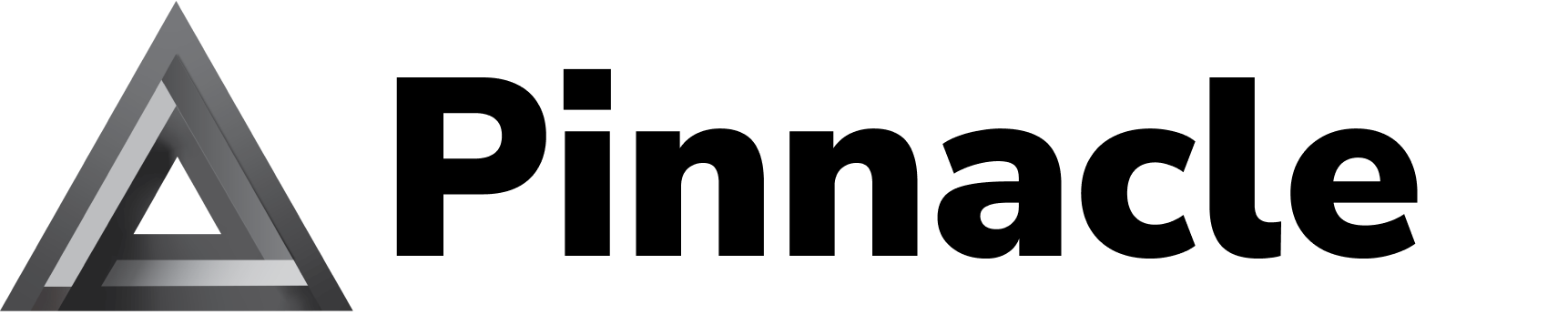Messaging Overview
Connect with customers on their preferred channels while managing every aspect of your messaging lifecycle through Pinnacle. Begin with our sending guide to get started quickly, then expand your capabilities with advanced message status tracking and inbound message handling as your needs grow.
Build SMS, MMS, and RCS experiences with step-by-step API examples and channel-specific tips.
Listen for webhooks, track message statuses, and turn responses into meaningful conversations.
Channels at a glance
Before you send
- Numbers or agent credentials. Purchase a number or get an agent ID by registering an RCS campaign.
- Campaign approval. Ensure each number is attached to an active 10DLC/toll-free campaign, or your RCS agent is approved.
- API access. Create an API key on the Pinnacle Dashboard and store it securely.
Optional: Validate first
Use POST /messages/validate/sms,
POST /messages/validate/mms, and
POST /messages/validate/rcs to allow
you to validate content without sending. This will help you catch unsupported
files, return media size, display segmentation, and give cost estimates before
hitting send.
Send in three steps
Deliver
Use the respective send endpoint/method.
- SMS:
POST /messages/send/sms. - MMS:
POST /messages/send/mms. - RCS:
POST /messages/send/rcs.
Track
Poll GET /messages/{messageId} to get
updates for your message or subscribe to webhooks to monitor status changes
and inbound replies. See our receiving guide
for more details.
Next up
- Keeping track of conversations? Explore Conversations API.
- Ready to receive messages, message statuses, and user events? Continue to our receiving guide.