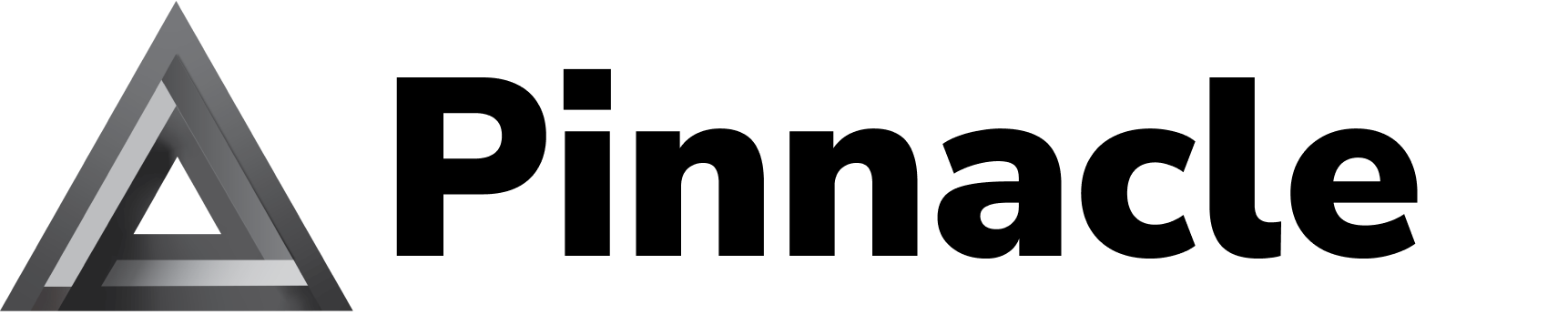Upload from Path
Uploads a file to Pinnacle’s cloud storage. The method handles file validation, MIME type detection, and manages the complete upload process including pre-signed URL generation.
Parameters
TypeScript
Python
Ruby
Returns
Returns the download URL as a string.