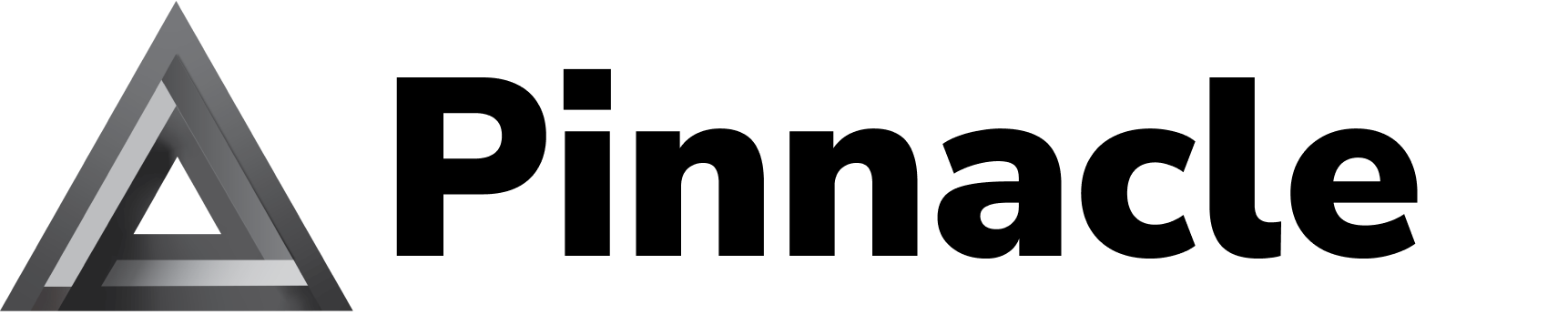Generate RCS Link
Generate a link for initiating an RCS conversation with your agent.
Users can click these links to start conversations with your RCS agent directly
from websites, emails, or other applications.
Authentication
PINNACLE-API-KEYstring
API Key authentication via header
Request
This endpoint expects an object.
agentId
The RCS agent ID (must be prefixed with ‘agent_’)
testMode
Link to the test agent or the production agent if false
phoneNumber
Fallback phone number (E.164 format) to use if the phone number does not support RCS. If not provided, no url will be generated.
body
Optional message body to pre-fill after the user clicks the link
Response
Response containing the generated RCS service id and/or url.
You can always create a link with the service id that is returned using the format:
serviceId
The service ID used for the link
url
The generated RCS link URL. If no phone number is provided, no url will be generated.