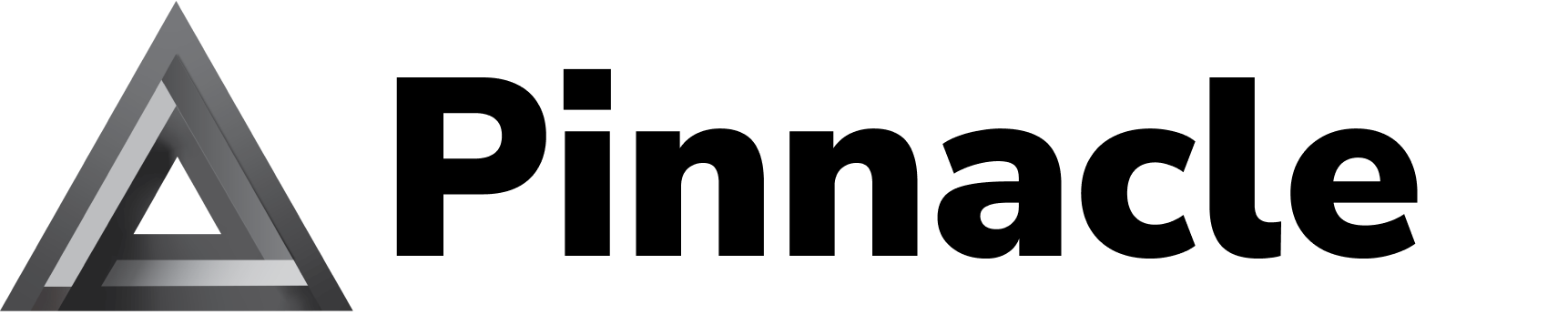Get Brand by ID
Authentication
Path parameters
The unique identifier of the brand you want to retrieve from your account.
This identifier is a string that always begins with the prefix b_, for example: b_1234567890.
Query parameters
Optional flag to mask the Employer Identification Number in the response for security purposes.
When you set this to true, the EIN value will be replaced with a masked placeholder instead of the actual number.
Response
The brand’s ID. This identifier is a string that always begins with the prefix b_, for example: b_1234567890.
“Doing Business As” name - the public name this brand operates under.
Employer Identification Number (EIN) assigned by the IRS.