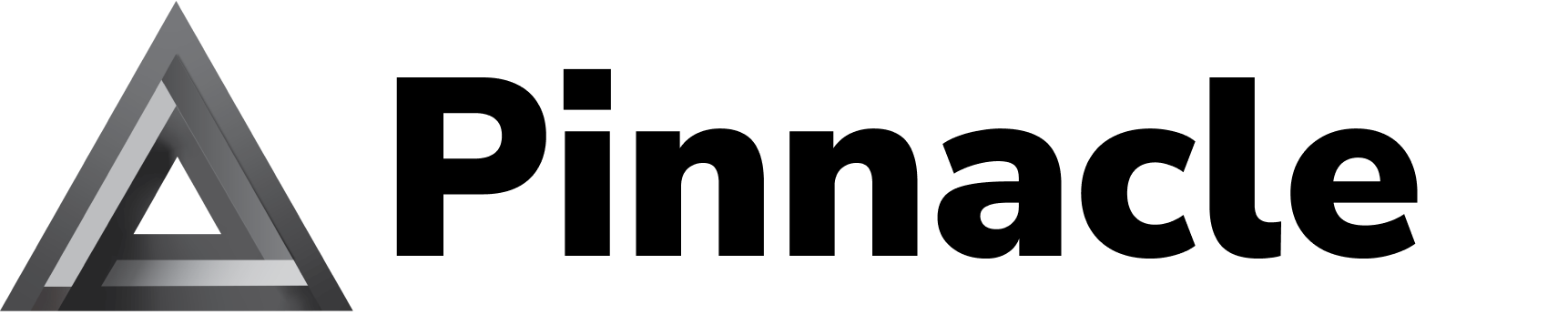Attach Webhook
Connect a webhook to your phone number to receive real-time notifications for incoming messages, delivery status updates, and other communication events.
Authentication
PINNACLE-API-KEYstring
API Key authentication via header
Path parameters
phone
The phone number you want to attach the webhook to in E.164 format. Make sure it is url encoded (i.e. replace the leading + with %2B).
Must be a phone number that you own and have already purchased through the API. A phone number can have multiple webhooks attached to it.
Request
This endpoint expects an object.
Update Webhook
Attach a webhook you've already created in your account to this phone number.
OR
Create Webhook
Create a new webhook and immediately attach it to your phone number.
Response
Successfully updated/added webhook to the number.
To detach webhooks check out Detach Webhook.
webhook
Detailed information about the attached webhook.
event
Specific event type configured for this webhook attachment.
Allowed values:
phoneNumber
Phone number in E.164 format that is linked to the webhook.